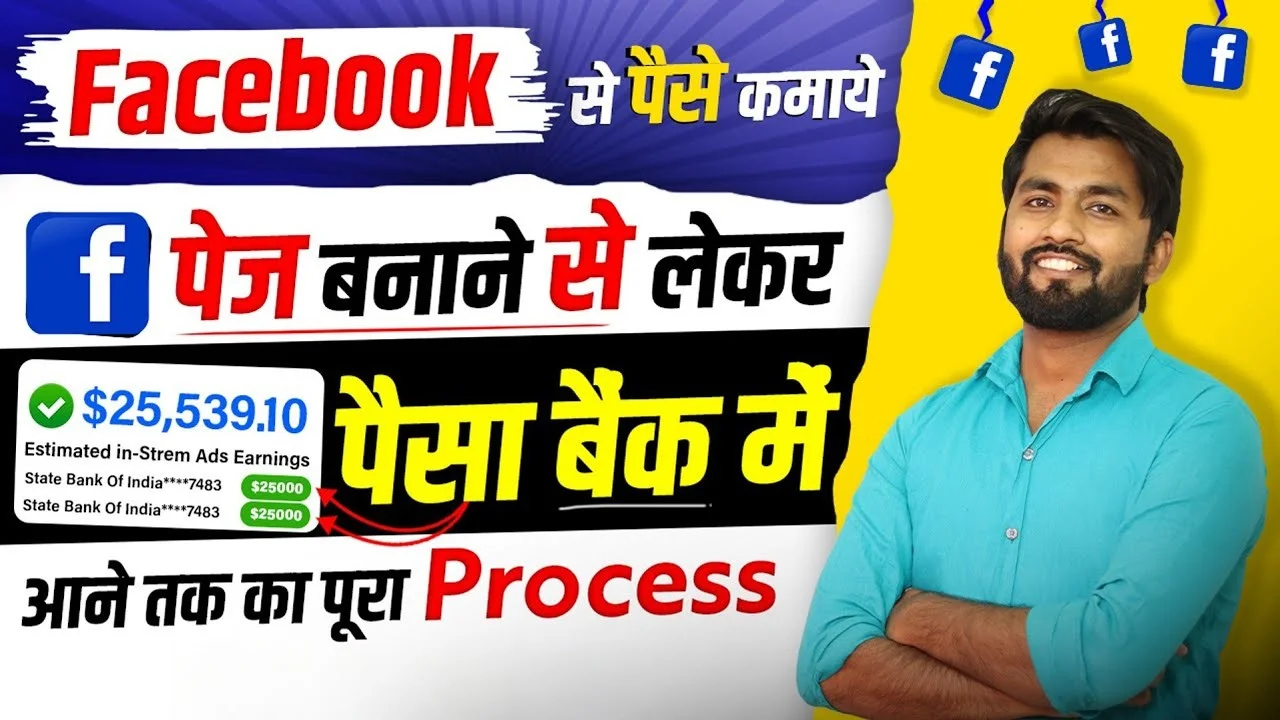AI Tools to Create PRO LEVEL YOUTUBE VIDEOS : YouTube remains the world’s leading video platform for education, entertainment, and earning money online. For millions of creators, YouTube represents not only a stage for creativity but a genuine route to financial freedom. The secret to success today, however, is leveraging powerful AI tools that can automate video editing, polish your visuals, enhance sound quality, and even help grow your channel at stunning speed. In this guide, you’ll discover the best AI tools for producing studio-quality YouTube videos, how to use them efficiently, and proven strategies to turn your channel into a lucrative online business.
Why Use AI for YouTube Videos?
AI tools make advanced video editing, production, and management accessible to everyone. Gone are the days when you needed a team of experts or spent hours on complex software. AI now streamlines everything from scriptwriting and editing to thumbnail design and audience analytics.
Maximum Creative Control
Forget about creative roadblocks or technical challenges. With intelligent automation, you can experiment with b-roll footage, special effects, voiceovers, and transitions—all with just a few clicks. This means more time for ideas and storytelling, less time dealing with tedious editing tasks.
Greater Efficiency and Scalability
Turn one video into multiple content pieces, repurpose for shorts, reels, or even online courses. AI-driven editing and automation enable creators to scale quickly and keep up with growing demand, producing content at a pace that manual workflows could never match.
Essential AI Tools for Professional YouTube Videos
- ChatGPT
- Instantly generates video scripts, research summaries, or creative storytelling ideas.
- Helps creators brainstorm topics, outline explainer videos, and write engaging hooks.
- Jasper.ai & Copy.ai
- Creates persuasive copy, video headlines, and catchy descriptions.
- Useful for developing SEO-friendly text for video titles and meta elements.
Video Editing and Enhancement
- Descript
- AI-powered video and audio editing platform with a simple drag-and-drop interface.
- Allows creators to edit video by editing text, remove filler words, and add transcripts automatically.
- Runway ML
- Advanced video editing with creative generative effects, color grading, and motion tracking.
- Enables cinematic edits and unique visuals with minimal effort.
- Pictory
- Converts scripts, blog posts, or outlines into engaging visual videos.
- Automates text-to-video transitions and generates subtitles and voiceovers.
- Magisto
- AI-powered editor that creates compelling videos from raw footage.
- Analyzes content for emotion and coherence, stitching together clips, music, and transitions.
Animation and Visual Effects
- Synthesia
- Generates avatar-based videos from text scripts.
- Perfect for explainer videos, tutorials, and faceless YouTube channels.
- Powtoon
- Animation platform for striking, professional presentations and videos.
- Rich templates and intuitive AI tools produce animated content quickly.
Audio and Voice Enhancement
- Murf.ai
- AI studio for realistic voiceovers in multiple accents and languages.
- Lets creators transform written scripts into professional narration for any style of video.
- Auphonic
- Audio mastering tool that automatically balances sound, removes noise, and enhances clarity.
- Lovo.ai
- Creates lifelike AI voices for podcasts, video narration, or dubbing YouTube content.
Graphic Design and Thumbnail Creation
- Canva
- Includes AI-powered design tools for crafting bold, click-worthy thumbnails and graphics.
- Thousands of templates and assets to elevate video branding.
- Hotpot.ai
- Generates custom AI art and image enhancements for social posts and video promotions.
SEO and Channel Growth
- TubeBuddy
- AI extension for optimizing video tags, titles, and descriptions.
- Helps boost video visibility, generate analytics, and track keyword trends.
- VidIQ
- AI-driven channel analytics and growth insights for creators.
- Provides data-driven ideas for content, competition analysis, and engagement tracking.
Putting the AI Toolbox to Work: Step-by-Step Video Production
Step 1: Planning Your Video
Define your target audience and video theme. Use ChatGPT or Jasper.ai to brainstorm script ideas, research trends, and outline video structures optimized for watch time and engagement.
Step 2: Scriptwriting and Storyboarding
Set a clear narrative structure, fill in details, and craft hooks that grab attention. AI scriptwriters automatically provide engaging intros, informative midsections, and persuasive calls-to-action to drive subscriptions or sales.
Step 3: Recording or Animating
Decide on live footage, animations, or voiceover-based visuals. Use Synthesia for talking avatars or Powtoon for animated sequences if you prefer not to appear on camera.
Step 4: Editing With AI Platforms
Upload footage, audio, and visuals into Descript, Runway ML, or Magisto. Automate cuts, transitions, sound mastering, and added effects.
Use Pictory to transform scripts into visually-rich videos and add professional-sounding AI voices via Murf.ai or Lovo.ai.
Step 5: Designing Thumbnails and Branding
Craft eye-catching thumbnails with Canva or Hotpot.ai. Consistent branding across your channel builds memorability and authority, helping you stand out in search results.
Step 6: Publishing and Managing Videos
Leverage TubeBuddy and VidIQ for final SEO checks, keyword optimization, and trend-spotting. Schedule videos at peak times; use insights to refine future content strategy.
Monetizing Your Pro-Level YouTube Channel
Google AdSense (YouTube Partner Program)
Once you hit 1,000 subscribers and 4,000 hours of watch time, join YouTube’s Partner Program. Monetize your videos with display, overlay, and video ads. AI analytics ensure your content is optimized for CPM and engagement.
Sponsored Content and Brand Partnerships
Collaborate with brands relevant to your niche. Leverage AI to target companies whose audiences overlap with yours and draft compelling proposals for sponsorship.
Affiliate Marketing
Use AI-generated videos to review products and insert affiliate links in descriptions. Track conversion rates and test different products for recurring passive income streams.
Selling Courses, E-books, and Downloads
Package your expertise into exclusive courses, ebooks, or premium guides, marketed through your channel. AI design tools streamline production and promotion, while analytics pinpoint what your audience loves most.
Channel Memberships and Patreon
Offer premium access, monthly Q&As, or exclusive content for supporting members. AI tools help you manage community interactions, deliver perks, and automate member communications.
Tips for Long-Term YouTube Success Using AI
Regularly analyze engagement metrics using VidIQ or TubeBuddy to understand audience preferences. Use AI to A/B test thumbnails, titles, and video formats.
Stay Consistent and Experiment
Set realistic upload schedules using content calendars. Experiment constantly with new topics and formats, letting AI tools speed up testing and adaptations.
Collaborate and Outsource with AI
Partner with other creators, using AI to automate outreach and video production workflows. Outsource voiceovers, scripts, or graphics with platforms that offer AI-driven outsourcing.
Optimize for Trends
Use AI to spot trending topics and jump ahead with timely videos. Rapid production and publishing become possible with AI tools—capitalize on news, viral challenges, and audience shifts.
Overcoming Common Challenges
Always apply your own perspective, creativity, and expertise. AI is an assistant, not a replacement for your unique insights. Review, refine, and personalize every video for quality and authenticity.
Navigating Copyright and Monetization Rules
Use only licensed assets or AI-generated content. Understand YouTube’s policies to prevent strikes or demonetization, and maintain transparency with your audience regarding sponsored and affiliate material.
Competing in a Crowded Market
AI gives you the edge to keep up with trends and publish faster. Focus on what sets you apart—your voice, style, or specialized knowledge—combined with AI production speed.
The Future of Professional YouTube Creation with AI
AI will continue to unlock new productivity frontiers, from real-time interactive videos to personalized viewer experiences and automated audience engagement. The best creators embrace these tools early, staying flexible and future-ready as YouTube evolves toward even more immersive and profitable opportunities.
Conclusion: Create, Publish, and Prosper with AI
Powerful AI tools place professional YouTube creation firmly within reach of every aspiring creator. By automating tedious work, enhancing creative control, and supporting monetization, AI makes it easier than ever to turn videos into steady online income. Begin by mastering the tools outlined here, pair them with your own vision and passion, and watch as your pro-level YouTube channel grows—both in subscribers and in earnings. The future belongs to smart creators; with AI as your partner, the best time to start is now.